A Guide To Microsoft Excel And Excel Add-In
Excel is a spreadsheet program developed by Microsoft. Available for Windows, macOS, Android, and iOS, Excel features calculation capabilities, graphing tools, pivot tables, and Visual Basic for Applications. It’s part of the Microsoft Office suite. It’s also available in numerous languages, including Chinese, Japanese, Korean, and Japanese. Excel can be downloaded from Microsoft as part of a personal or business licence, however if you are not willing to pay full price, there are a number of other options such as Google Sheets and other that have similar functionality.

What Is Excel Used For?
The spreadsheet application excel can perform many functions. In addition to performing mathematical calculations, users can customize the style of their workbook by incorporating their own style. This software also allows for real-time chat with editors to clarify their spreadsheets. In addition, Excel is easy to embed on a website or blog. As a result, it’s a popular tool in business and other industries. In addition to being a powerful tool, it’s also highly customizable.
Data Analysis Techniques
Excel can be used to organize and format data. It can analyze data, generate statistics, generate pivot tables, and display charts. It can even calculate and analyze expenses and track costs. The home tab is a useful shortcut to the most commonly used functions in Excel. The insert tab contains all the options you need to add a picture or insert a chart. Its formula bar is a convenient tool for formatting. A worksheet contains all the information and formatting needed to keep records.
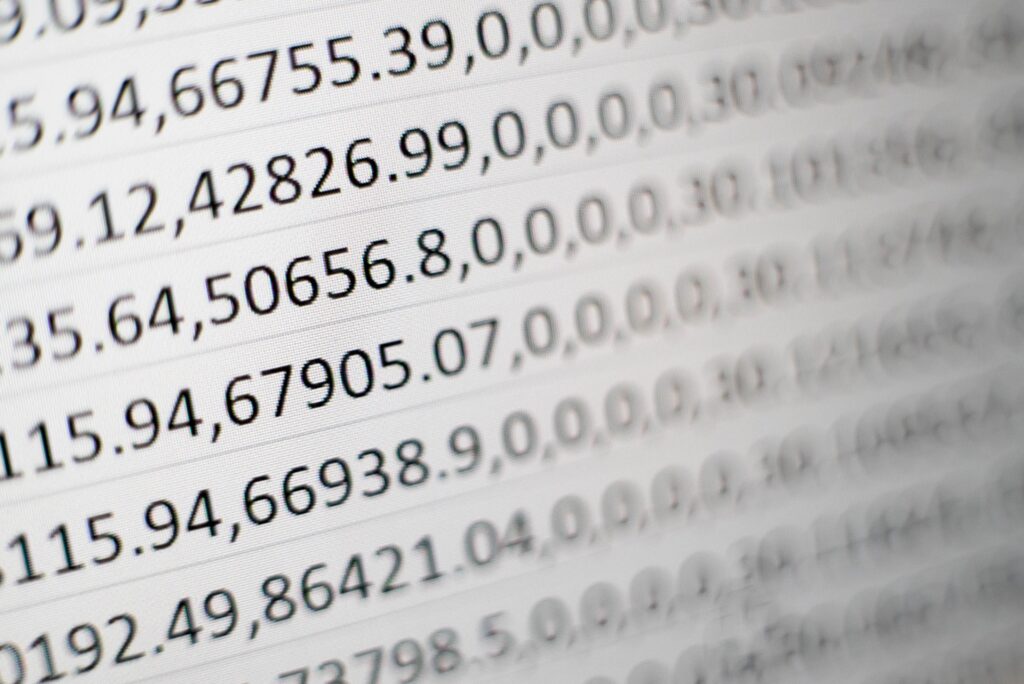
Microsoft Excel Add Ins
Excel add-ins allow the user to use the Excel application functions across many different platforms and applications. This means you can edit and read Excel data on any browser and even devices such as tablets. Installing an add-in is very simple and can be done by going to Insert>Add Ins>Get Add Ins. From the Manage menu, select “Excel Add-Ins” and then click the Install button. Then, you’ll be prompted to install the add-in. To activate an Excel plug-in, click the “Install” button and then click OK.
Downloading An Add-In Online
If you are downloading an Excel add-in from a online 3rd party, follow the directions provided on the download page. Once you’ve downloaded the add-in, you’ll need to activate it by opening the “Add-ins” tab and selecting ‘My Add-Ins’ and choosing it from the list. The name of the file will be the name of the add-in. Once you’ve activated the add-in, it will be installed in your Excel.

Excel Sheets
Excel sheets contain different types of data. The user can enter any type of data into the cells. A user can also format the data in the cells of the spreadsheet. This makes the spreadsheet easy to share with others. A worksheet can be shared digitally with a click of a button. It’s a great tool for business and personal use. If you’re working in a professional environment, excel is a vital tool for making spreadsheets.

Oliver is a software developer specializing in web development and clean code practices. He writes about best coding standards, debugging techniques, and efficient programming workflows.

